What many of you may or may not know is that my fulltime job is that I am a computer teacher. I have been teaching on not only PCs but also on MAC computers. There are many schools that follow a BYOD (Bring Your Own Device) procedure. Tech is one of the main tools that students use in the classroom. Many kids could get away with reading their text books, taking notes, doing tests, and even group projects without every picking up a pen or paper. Going paperless is what many schools want to do. How do you pick out a good computer for school that your kid can use? This post is sponsored by our friends at Best Buy to share about the new Google Pixelbook Computer.
A Good Computer for School
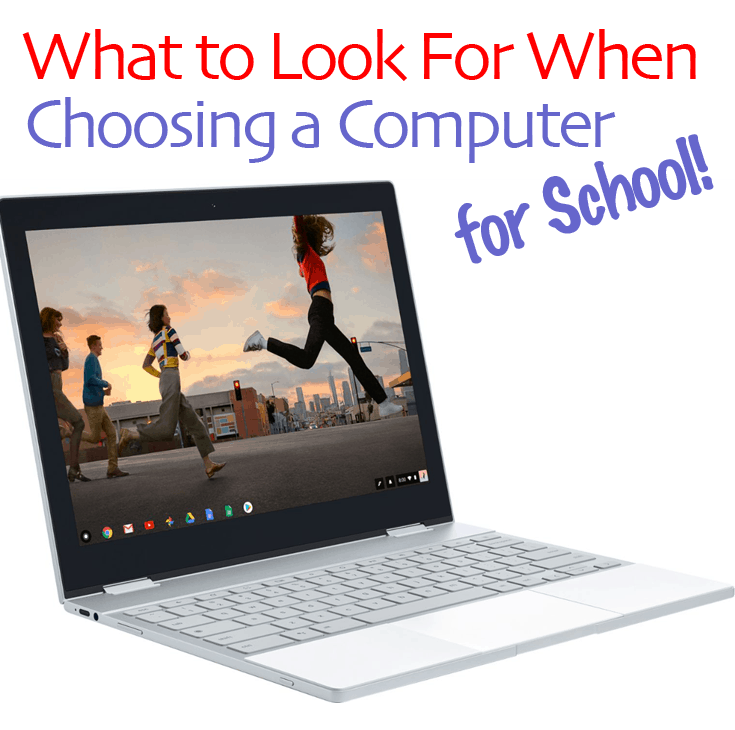
If you are looking for a good computer for school you are going to have to check out the Google Pixelbook at Best Buy. This computer has some great features that your kid/student is going to love.
The Pixelbook is a high performing Chromebook. Did you know that many schools are starting to choose Chromebooks over Apple in the classroom? This specific computer comes with a responsive style and has Google Assistant built into it.
![]()
The Pixelbook is ultra thin making it the thinnest laptop ever and it is really lightweight. This is great for traveling and being able to carry it all day long in your backpack.
It has a 360-degree touchscreen. Your kids can sketch and edit photos and use GSuites. When your kid/student feels like playing they can actually watch Google Play movies and YouTube Red without wifi!
No need for annoying updates to stop you. The operating system it uses is the new Chrome OS. It has the latest security features and it automatically updates in the background. It can go 10 hours from one single charge.
You can have access to many of your Google documents and images online or offline.
![]()
If you are considering the new Pixelbook right now Best Buy has it for $100 off its original price. Don’t forget to purchase the awesome stylus to go with it.
If you still need additional help, check out Best Buy’s Laptop Buying Guide!
Shelly says
Thank you for sharing! This is the first time I saw this laptop.
Shakeia Rieux says
I don’t even know what to look for when it comes to computers. I really like this one.