If you have kids and they use technology and the internet, you are definitely going to want to check The Disney Circle app! We were so excited to receive the product to share our story and our Disney Circle App Review that we decided the best way to share was to go live!
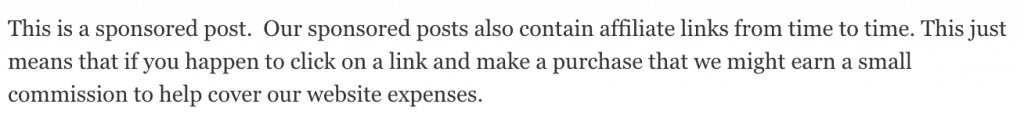
My daughter has had friends over who have asked to connect to our wifi, so I have been kind enough to share our password. These passwords automatically save on their friends phones. That is great but when the kids are young, I was unable to turn their internet off, when I felt like I needed too.
I currently have AT&T Uverse for our Internet provider. I installed their Smart Home app and I can see which devices were connected to the internet, but it didn’t give me an option to remove those devices.
Disney Circle App Review
I decided that this was when there was an advantage for use to have a Disney Circle and the Disney Circle App! Here is why:
Features:
Now each of my kids have their devices assigned to them. The Disney Circle app has made managing their online time so much easier. I now can pause their internet at anytime I want without it distracting from the rest of our wifi devices. I also didn’t have to change our wifi password that would have required me to change every single wifi device that we had connected to that password.
I can block any website I want and even install specific times to their apps. This helps us with those addicting games.
We can also set bedtimes and schedule on and off times for their internet use.
We have had our Disney Circle App for about a week and we really do like it. It gives me the ability to figure out what my kids are doing the times I am not next to them watching.
We have the Circle synced with our Alexa so my kids can ask when their bedtime is and how much time they have been on the internet without having to have me check the app all of the time through our Amazon Dot.
Level of Difficulty:
The app is really easy to use and super explanatory. You plug it in and follow the 3 steps to set it up. The only issue we had is when we wanted to redo the entire setup process, we had to call the number and have them walk us through how to do a quick factory reset. Setting everything up and figuring out what device was what in our house is what took the most time (about 30 minutes but we have a lot of devices on wifi).
Price:
It is really worth the price. It is only $90 on Amazon.
Have fun exploring! You will also have the opportunity to try the Circle GO which is a monthly subscription that will allow you to use the features on the go with 4GLTE service. Great for those teens and tweens that have phones!
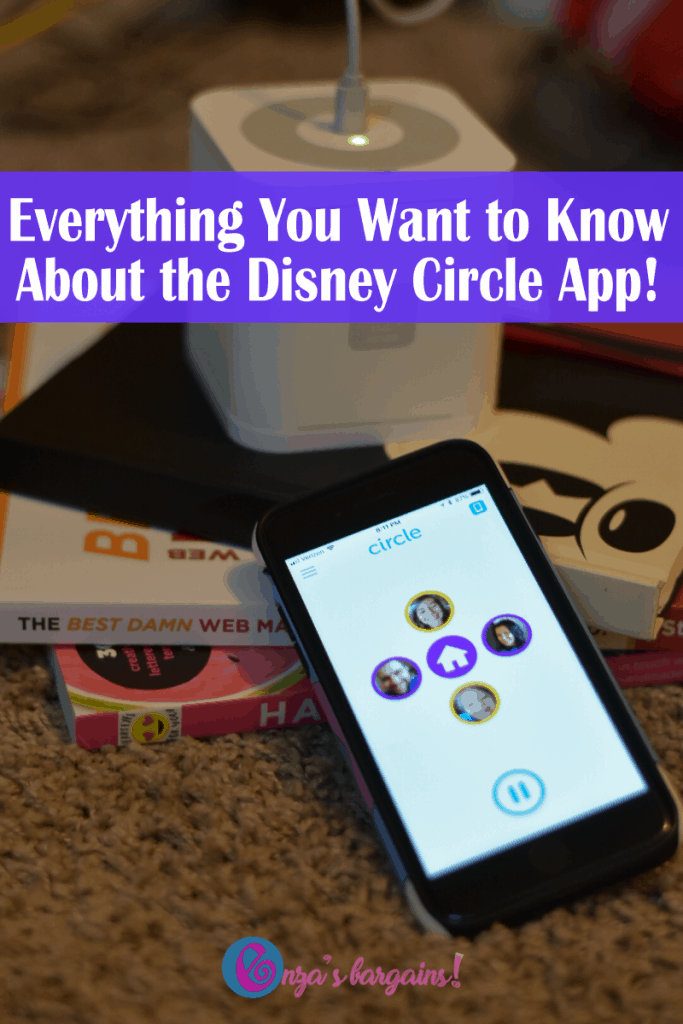
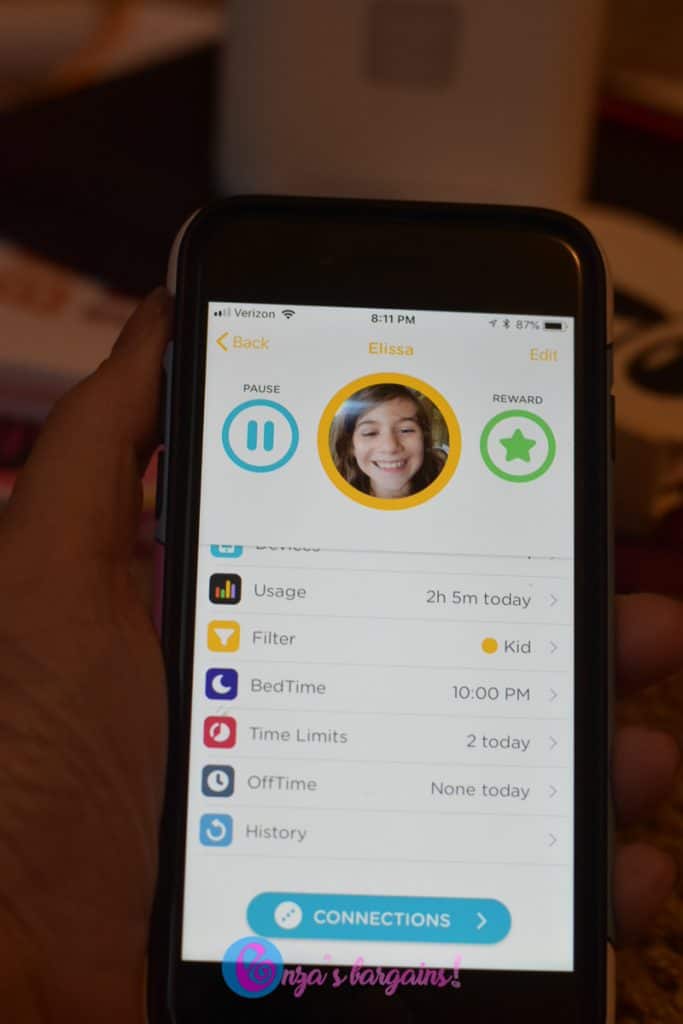


Jacqui Odell says
My kids are always on technology and it scares me. There is so much out there. I am glad this helps me control what my kids are exposed to.
Gwendolyn M Mulholland says
I have heard a lot of good things about this App and would recommend it for anyone with young kids based on friends that use it.
Ann-Marie says
I haven’t heard of the Disney Circle app! I love that you can even connect it with Alexa. Excited to try this out for our kids.
Chrysa says
I had heard of Disney Circle but never really knew what it did. It sounds super helpful for managing that screen time!
Eric V. says
This is the first time I’ve heard of the Disney Circle app. I’m glad I’ve read this today! It sounds like this can be very helpful! I also like how it is really easy to use too! 🙂