Are you looking to make an Easy Cricut Mermaid Bow? I am so shocked on how easy it was to make. Honestly, the toughest part to make was drawing the image to cut. I have been looking at faux leather bows for a few days now and I finally decided to figure it out.
This blog contains affiliate links. At no cost to you, if you choose to make a purchase with one of our links, we earn a small commission.

If you have an Air 2, of course you can make faux leather bows with your Cricut! It is easy! I made mine on the first try!
Here is what you need to make an easy Cricut Mermaid Bow:
- Hot Glue Gun
- Faux Leather Wide Ribbon (on sale for 2.49 at Hobby Lobby). I also liked these on Amazon!
- Glitter Canvas Wide Ribbon
- Alligator Clips
- Mermaid Template (Included in this post)
Easy Cricut Mermaid Bow

- Use the Standard Mat (Green).
- I resized the Mermaid Template so that the Mermaid Tail was 3 Inches.

- I used the Faux Suede setting on my Air 2.
- First, I cut the Glitter Canvas Wide Ribbon with the glitter side up. I ended up cutting it twice then using my scissors to clean up the pieces that didn’t cut through. You could cut it 3 times if you would like.
- Then, I cut the Faux Leather Wide Ribbon with the colored side down (touching the mat). I also cut this one twice but you could cut this 3 times.
- Using a hot blue gun I let the leather piece fold over and glued it with the tail in the center.
- Then, I glued the alligator clip on the back.

- Last, I glued the center piece to loop around for a clean look.
Cricut Mermaid Bow Template:
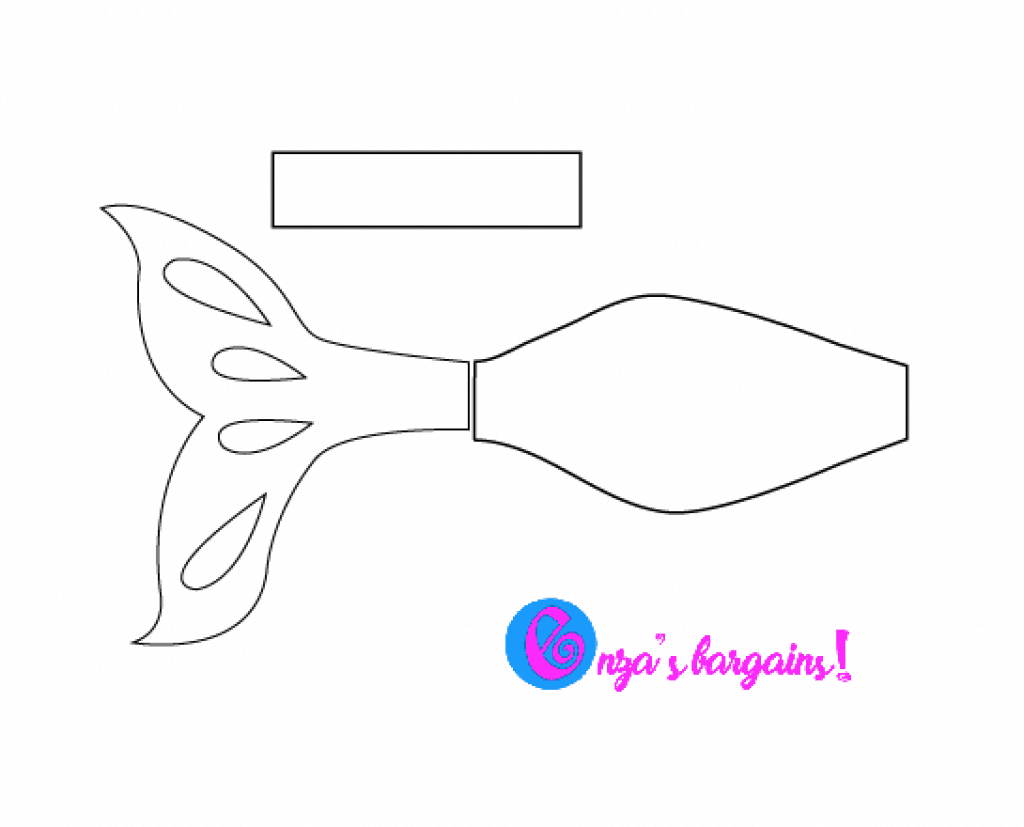
Get my SVG or PDF Mermaid file. You do not have permission to repost and share the file alone. Please share this entire page view. Remember that I do not charge for my creations to use them but you cannot distribute the file by itself. You must send someone to my web page to download. The only way that I am able to do this and share is by getting the page view to my website. That is the best way to support my small business and my family. Thank you for your understanding. If you agree then you can download our pdf file here. You may use my contact form if the PDF file doesn’t work for you.
By request here is the .svg file. You can download the mermaid bow svg for personal use only.


Be sure to also check out Cricut Tips for Beginners post we shared. You will be making bows and gifts in no time!
If you liked this post and wanted to try faux leather earrings, I have improved my skills and would love for you to check out these cute earrings I made for game day!
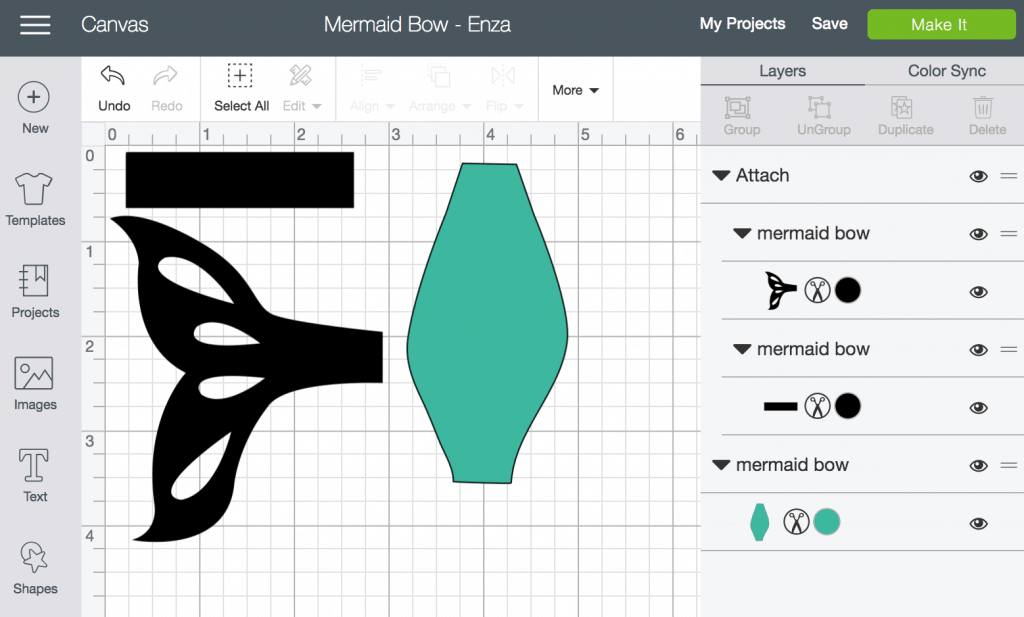


Tracie twyman says
Lovely
Jessi Jo Housel says
I don’t have a cricut but my sister does and she loves making bows for her girls and mine too. I’m going to share this with her. Thanks for sharing with me!
Kelleen Davis says
Love your mermaid bow. I need the file in a different format – svg or png. Thanks.
josie says
If you right click the template your computer will save it as png!
josie says
I love this bow! So beautiful. Thanks for the file!
Carin says
I have trouble cutting the hobby lobby faux leather ribbon that you used. What cut settings do you use to cut it twice?
Adrienne Steffes says
pdf doesn’t work in cricut and I can’t seem to get to save as an SVG file. I have tried right clicking and still get nothing. Super cute though would love to make one for my daughter
Enza Ketcham says
Just right click and save the PNG. That works too!
Enza
Donna Bigold says
Would love to make this. Unfortunately I too am having issue saving as anything but a pdf. And yes I have right clicked. There is no option to save as anything else.
Enza Ketcham says
I just tested it. If you click “pdf file here” in the post above it will automatically download. You can also right click and save the picture (depending on what browser you are using).
Hadria Montilla says
Hi! I love this design but I can’t save the file as an svg so that it’s in layers. I want to be able to change colors and resize. It keeps saving as one entire image not in separate layers. Is it possible to receive a link to a downloadable svg file? Or maybe via email? want to create with my Cricut maker. TIA.
Enza Ketcham says
Send me an email! I have the SVG!
Enza
Jasmin says
Thank you sharing!
Soha says
thank you for sharing this with us. If you don’t mind i need the file SVG, so i can use different layers with cricut. I read in previous comment to send you an email, but i couldn’t find your email on the site. Thank you
Enza Ketcham says
My email is [email protected]. It is on my sidebar under “Meet Enza” or if you are on mobile you might have to scroll down. I just realized added the SVG to the post above. Feel free to try click the link and it will auto download (I just tested it). You can also email me if that is easier. Have a great day. Enjoy!
sherry michie says
When I download the svg for the mermaid bow. the pattern looked really big. am I suppose to re size it?
Enza Ketcham says
Yes, you will want to resize it.