Get Quality Style Photos from your iPhone with this awesome application! If you like taking photos then you are like me! Sometimes I am taking them several times with different settings to try to find the best look with the right lighting! My husband just introduced me to this awesome app for my iPhone! I wish I had this app for some of my trips.
The app analyzes what you are going to take a picture of and then take two simultaneous pictures under two different settings than combines them together and gives you some optional setting for your picture! You choose the settings you want to use for your image.
Right now the app is only $1.99 and it is well worth every penny! Get Pro HDR for your iPhone TODAY!
Here are some screenshots of the app! Get the application by visiting iTunes!
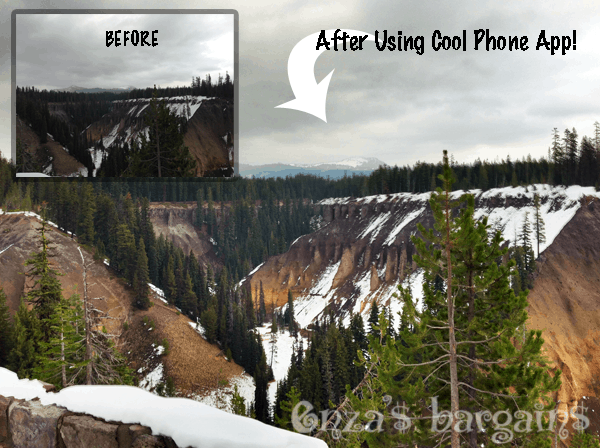
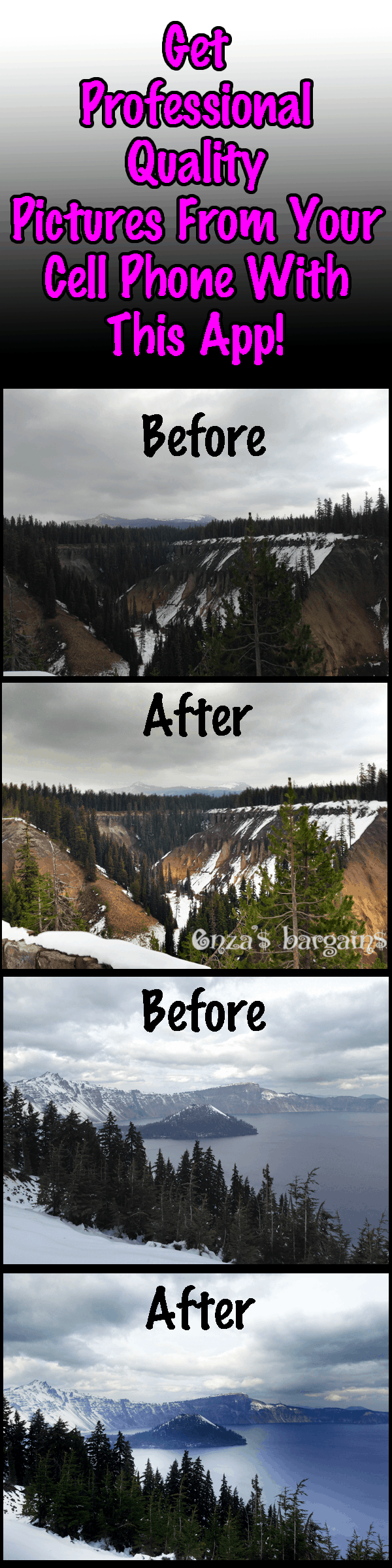
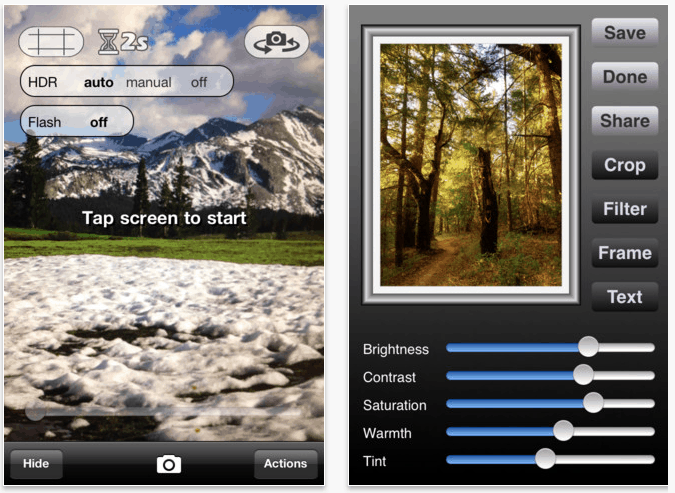
Honey Rowland says
Ahhh MAN! 🙁 It’s for iphones. ~Honey