Disclaimer: This post is party of the Verizon Education sponsored posts. Although I am being compensated to try out the Verizon Educational Tools and share my opinions. These are my honest opinions! I am using technology in my classroom and at home on a daily basis and I have a passion to learn, teach, and share!
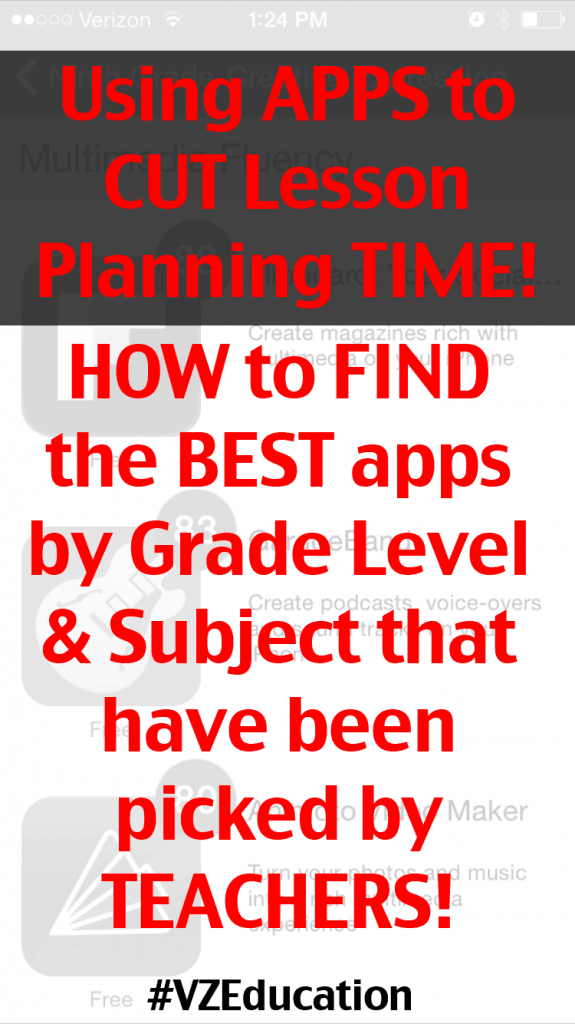
Verizon Education: Using Apps to Cut Lesson Planning Time!
I have been using Verizon Educational tools to help me create lesson plans. I could spend hours a week creating lesson plans for all three of my classroom preps. I couldn’t even imagine if I was a home-school mom how much time it would take to create lesson plans! Right now I have three different classes I teach: Computer Applications, Web Design, and Advisory. Advisory period is a HUGE prep because I am trying to advise my students to be focussed on grades and to be college ready. Since my background is in computers and not English or Social studies, I can find apps for my students to load to work on in class when we meet. I am no longer the boring teacher (oops, lets not lie…I don’t think I ever was “boring”).
Here are three different ways that you can use Verizon Educational Tools:
- During lesson planning! I found an app that I thought was GREAT to use while I was showing students sample logos for when they are going to brainstorm about the logos they are going to create. I can also share the link with them so that they can easily flip through the websites themselves.
- For my classroom students to work on subjects that they need additional help with prior to taking their Pre-ACT this year.
- For my own daughter. We use apps as rewards from time to time. Now I know that I can find a decent app that isn’t going to give her one million pop-ups and ads of spam.
Do you want to learn more about WHY apps are a great way for kids to learn?! Read last month’s Verizon post about how students are “Technological Learners”!
Check out the Verizon Educational Tools in Action!
Step 1:
Step 2:
Step 3:
Step 4:
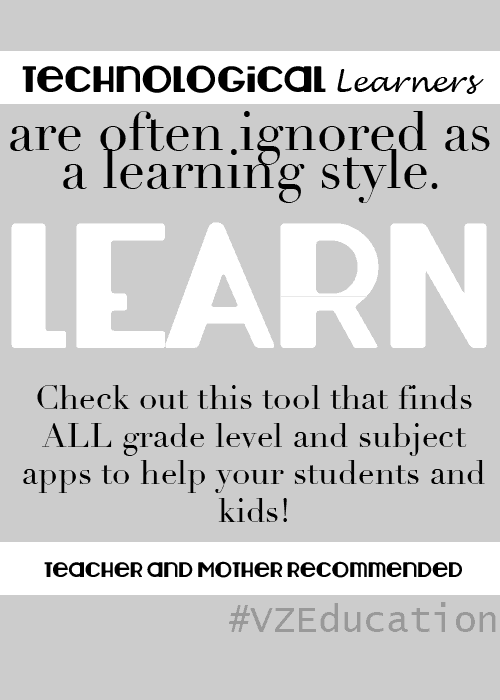
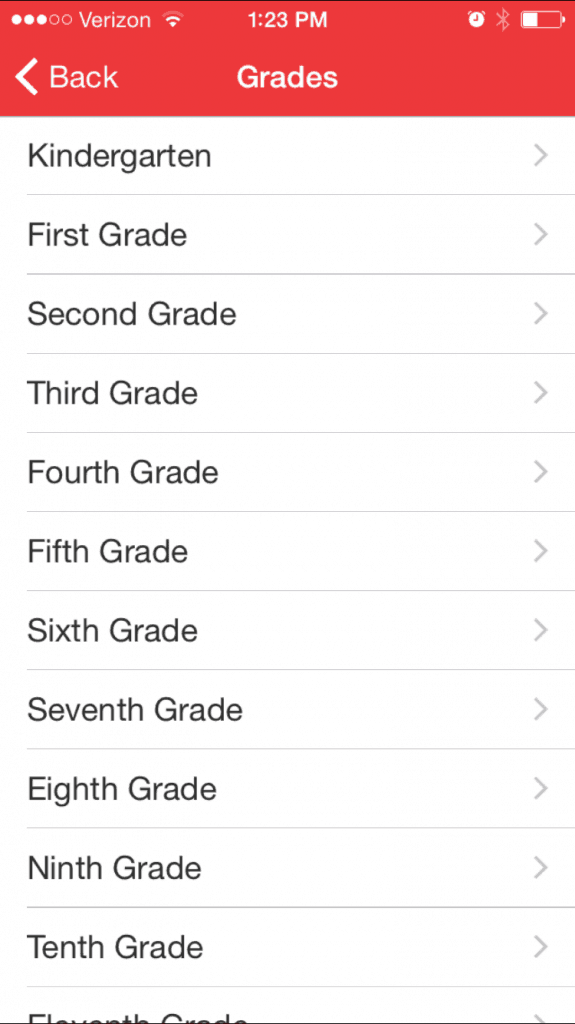
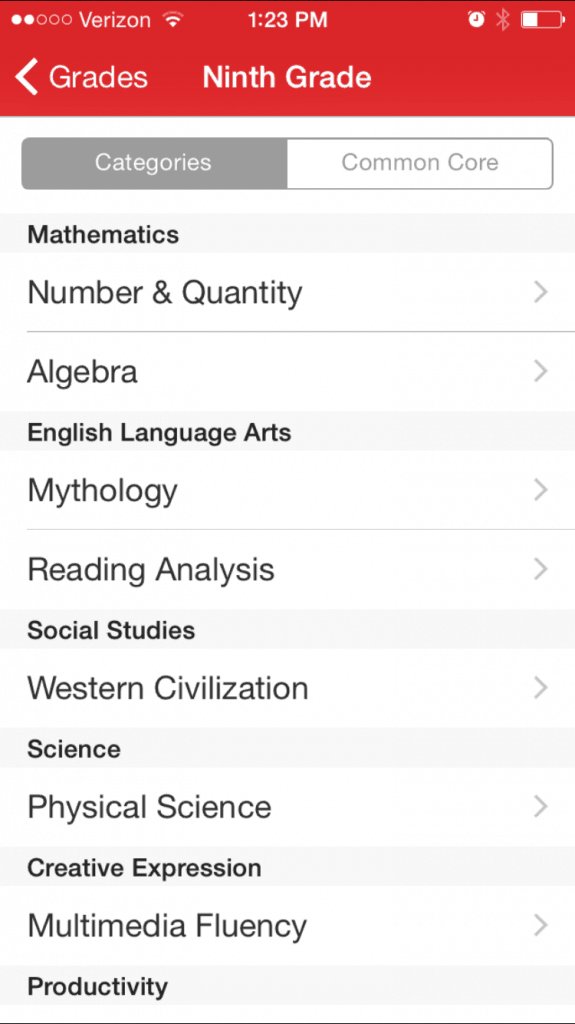
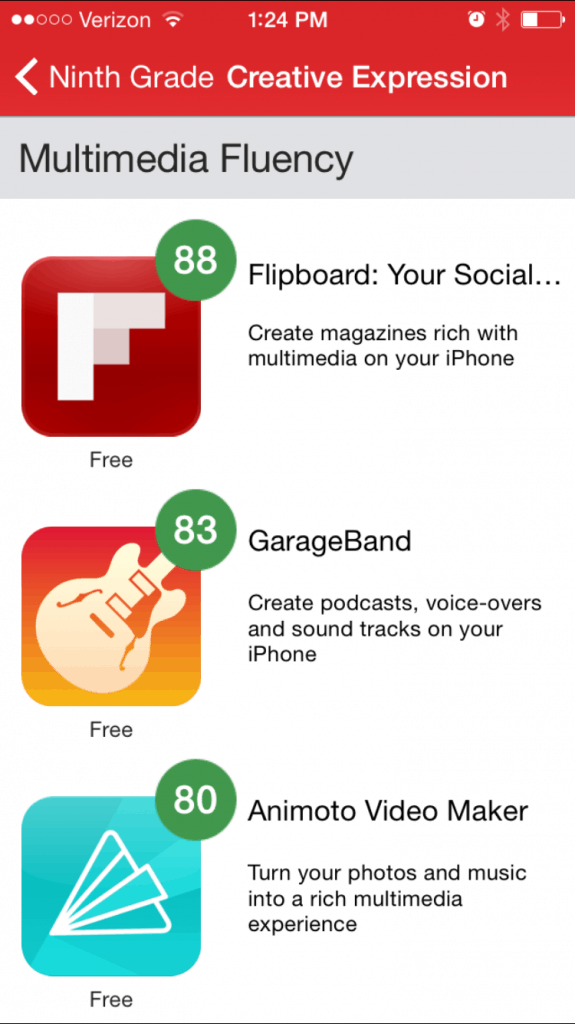
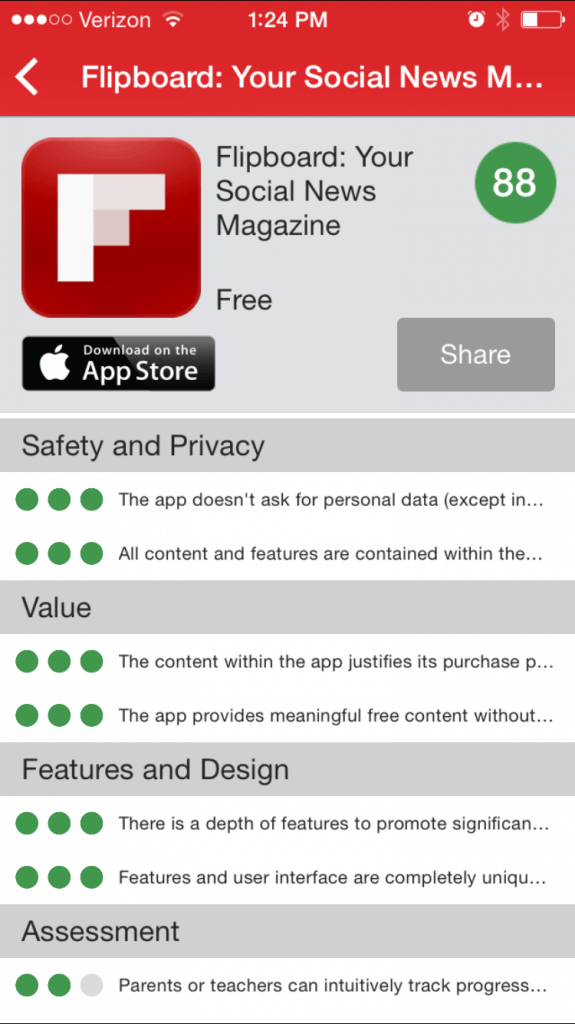
Our Family World says
I knew that apps were gret for learning, but I never thought about using them for making lesson plans.
Julie Cohn says
We have Verizon phones and I had no idea we had this available. Technology is so incredible when it comes to learning–downloading it on my sons phone today!
Raijean says
Oh wow, now that’s a great way to use technology.
Kelly Hutchinson says
I had no idea these apps were available. I homeschool, so these are perfect for our needs.